

Applets
contents
visual index
 introduction
introduction
 welcome
welcome
 user-interface
user-interface
 zoom commands
zoom commands
 popup menu
popup menu
 glow mode
glow mode
 tool-tips
tool-tips
 simulation c...
simulation c... std_logic_1164
std_logic_1164 gatelevel circuits
gatelevel circuits delay models
delay models flipflops
flipflops adders and arithm...
adders and arithm... counters
counters LFSR and selftest
LFSR and selftest memories
memories programmable logic
programmable logic state-machine editor
state-machine editor misc. demos
misc. demos I/O and displays
I/O and displays DCF-77 clock
DCF-77 clock relays (switch-le...
relays (switch-le... CMOS circuits (sw...
CMOS circuits (sw... RTLIB logic
RTLIB logic RTLIB registers
RTLIB registers Prima processor
Prima processor D*CORE
D*CORE MicroJava
MicroJava Pic16 cosimulation
Pic16 cosimulation Mips R3000 cosimu...
Mips R3000 cosimu... Intel MCS4 (i4004)
Intel MCS4 (i4004) image processing ...
image processing ... [Sch04] Codeumsetzer
[Sch04] Codeumsetzer [Sch04] Addierer
[Sch04] Addierer [Sch04] Flipflops
[Sch04] Flipflops [Sch04] Schaltwerke
[Sch04] Schaltwerke [Sch04] RALU, Min...
[Sch04] RALU, Min... [Fer05] State-Mac...
[Fer05] State-Mac... [Fer05] PIC16F84/...
[Fer05] PIC16F84/... [Fer05] Miscellan...
[Fer05] Miscellan... [Fer05] Femtojava
[Fer05] Femtojava FreeTTS
FreeTTS
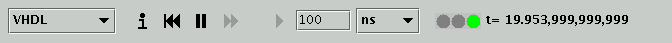
From left to right, the controls have the following functions:
-
The simulation kernel drop-down list allows you to select
one of a few different simulation algorithms.
For most of the demonstration applets, the VHDL setting
is best. It selects a mostly VHDL-compatible simulation kernel
with delta-delay support and uses real-time simulation mode.
- The simulation control buttons are used to start, pause, and stop a simulation. Depending on the selected simulation algorithm and the current simulator state, a few of the buttons may be inactive.
- Use the (i) info button to print some statistics of the current simulation like simulation time, number of processed and scheduled events, to your shell or the browsers Java console.
- The (<<) rewind button stops a running simulation and resets all internal simulation data.
- The (||) pause button stops a running simulation but does not reset the simulator, so that the simulation can be continued.
- The (>>) run button ('fast forward') starts a new simulation or continues a paused simulation.
- The simulation time panel displays the current simulation time. This also provides some visual feedback abouth whether the simulator is still alive... In real-time mode with low simulation load, this tracks the actual runtime of the Hades editor. However, if processing lots of events, the simulator may not be able to keep up with real time, and the simulation time will lack behind.