

Applets
contents
visual index
 introduction
introduction std_logic_1164
std_logic_1164 gatelevel circuits
gatelevel circuits delay models
delay models flipflops
flipflops adders and arithm...
adders and arithm... counters
counters LFSR and selftest
LFSR and selftest memories
memories programmable logic
programmable logic state-machine editor
state-machine editor misc. demos
misc. demos I/O and displays
I/O and displays DCF-77 clock
DCF-77 clock relays (switch-le...
relays (switch-le... CMOS circuits (sw...
CMOS circuits (sw... RTLIB logic
RTLIB logic RTLIB registers
RTLIB registers
 latches
latches
 registers
registers
 counter
counter
 shift-register
shift-register
 16-bit setta...
16-bit setta...
 ROM
ROM
 RAM
RAM
 DPRAM
DPRAM
 stack
stack
 stack
stack
 address-decoder
address-decoder
 byte- vs. wo...
byte- vs. wo...
 memory demo
memory demo
 ALU (user-de...
ALU (user-de...
 PIO 8255
PIO 8255
 PIO 8255
PIO 8255
 USART 8251
USART 8251
 8251 text-to...
8251 text-to...
 8251 transmi...
8251 transmi...
 8251 databit...
8251 databit...
 8251 parity ...
8251 parity ...
 8251 prescaler
8251 prescaler
 8251 loopbac...
8251 loopbac...
 8251 loopbac...
8251 loopbac...
 8251 error d...
8251 error d...
 microprogram
microprogram 
 full micropr...
full micropr...
 1-address da...
1-address da...
 3-address da...
3-address da...
 2-address da...
2-address da... Prima processor
Prima processor D*CORE
D*CORE MicroJava
MicroJava Pic16 cosimulation
Pic16 cosimulation Mips R3000 cosimu...
Mips R3000 cosimu... Intel MCS4 (i4004)
Intel MCS4 (i4004) image processing ...
image processing ... [Sch04] Codeumsetzer
[Sch04] Codeumsetzer [Sch04] Addierer
[Sch04] Addierer [Sch04] Flipflops
[Sch04] Flipflops [Sch04] Schaltwerke
[Sch04] Schaltwerke [Sch04] RALU, Min...
[Sch04] RALU, Min... [Fer05] State-Mac...
[Fer05] State-Mac... [Fer05] PIC16F84/...
[Fer05] PIC16F84/... [Fer05] Miscellan...
[Fer05] Miscellan... [Fer05] Femtojava
[Fer05] Femtojava FreeTTS
FreeTTSThe original ASCII code uses seven data bits per character to encode lowercase and uppercase characters, digits, punctuation, and some control characters. Newer encodings like ISO 8859-1 require eight bits per character and include additional symbols like umlauts. Obviously, at least 26+26+10 different code words are required for the letters and digits alone, which means that at least seven bits per data word are required when punctuation is included. Therefore, custom encodings must be used when only six or five databits are selected per data word. One typical example is the five-bit encoding historically used for teletype machines, where a special control character shifted between letters and digits etc.
The demo sequence used in this applet reconfigures the 8251 to first use eight bits per word, then seven, then six, then five. The only way to do this is to write a command word with the internal-reset bit (D6) set to the 8251 chip, which resets the internal command state machine. Afterwards, a new mode selection followed by a new command instruction have to be written to the chip. The same data sequence of
0x55 0xaa 0x33 0x00
is used as an example in all four settings. The following screenshot shows example waveforms generated by the 8251 during the demo with eight and seven databits per word. The reconfiguration from eight to seven databits takes places while CnD is high in the screenshot.
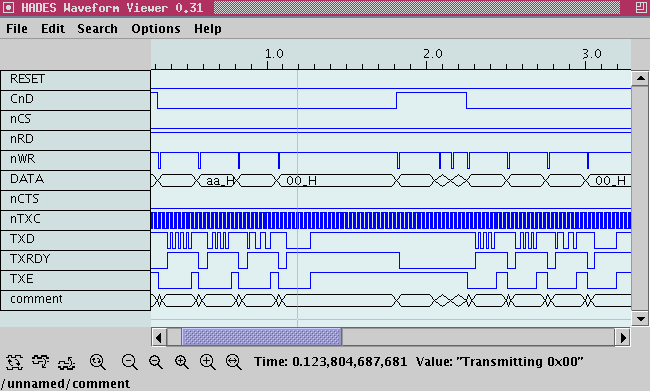
After the demo sequence has completed, the simulation is paused and the waveforms are redrawn. Zoom into the waveforms to verify the behaviour of the 8251. You can now also click the "continue" button in the simulator control panel to continue the simulation and transmit additional characters or reset the chip configuration to further explore the behaviour of the 8251.