

Applets
contents
visual index
 introduction
introduction std_logic_1164
std_logic_1164 gatelevel circuits
gatelevel circuits delay models
delay models flipflops
flipflops adders and arithm...
adders and arithm... counters
counters LFSR and selftest
LFSR and selftest memories
memories programmable logic
programmable logic state-machine editor
state-machine editor misc. demos
misc. demos I/O and displays
I/O and displays DCF-77 clock
DCF-77 clock relays (switch-le...
relays (switch-le... CMOS circuits (sw...
CMOS circuits (sw... RTLIB logic
RTLIB logic
 input and ou...
input and ou...
 configuration
configuration
 animation
animation
 incrementer
incrementer
 adder
adder
 subtraction
subtraction
 rotate
rotate
 shifters
shifters
 comparison
comparison
 logic (bitwise)
logic (bitwise)
 logic (wordw...
logic (wordw...
 muxes
muxes
 bit-twiddling
bit-twiddling
 bus-tap
bus-tap
 expand bits
expand bits
 tri-state bu...
tri-state bu... RTLIB registers
RTLIB registers Prima processor
Prima processor D*CORE
D*CORE MicroJava
MicroJava Pic16 cosimulation
Pic16 cosimulation Mips R3000 cosimu...
Mips R3000 cosimu... Intel MCS4 (i4004)
Intel MCS4 (i4004) image processing ...
image processing ... [Sch04] Codeumsetzer
[Sch04] Codeumsetzer [Sch04] Addierer
[Sch04] Addierer [Sch04] Flipflops
[Sch04] Flipflops [Sch04] Schaltwerke
[Sch04] Schaltwerke [Sch04] RALU, Min...
[Sch04] RALU, Min... [Fer05] State-Mac...
[Fer05] State-Mac... [Fer05] PIC16F84/...
[Fer05] PIC16F84/... [Fer05] Miscellan...
[Fer05] Miscellan... [Fer05] Femtojava
[Fer05] Femtojava FreeTTS
FreeTTSAll RTLIB simulation models allow you to select the component instance name, bit-width in the range 1..63 bit, and gate propagation-delay. Additional properties might be available, e.g. to specify the shift-amout for shifters, or to enable or disable animation for that component. Press the 'apply' or 'OK' buttons to accept the selected values for the current simulation. The parameters will also be saved in your design files, and restored when loading the design. For example, the following two screenshots show the property-sheet dialogs for the 2:1 multiplexer and ipinvector input switch:
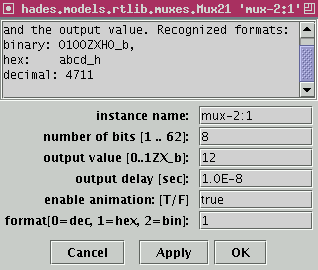
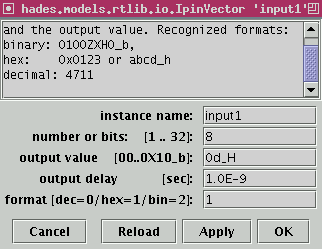
A few simulation models, notably the various types of memories and the user-configurable ALU, provide their own user-interface instead of the simple property sheet.
Note: At the moment, the bit-width of bitvector signals (class hades.signals.SignalStdLogicVector) is set when the signal is first created, and cannot be changed afterwards. To avoid problems of bit-width mismatch, the editor will ignore attempts to change the bit-width of any RTLIB component that is already connected to one or more signal(s). If necessary, disconnect all signals from the component, change the component bit-width via its property sheet, and then connect new signals (with the correct bit-width) to the component.
Therefore, you will be able to change the bit-width of the components on the left side of the applet via their property-sheets, but the editor will not allow you to change the bit-width of the components on the right (because these are connected via signals).