

 |  |
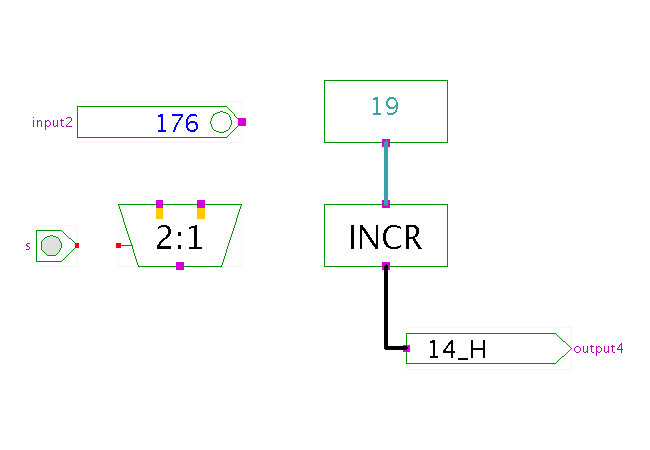 DescriptionThis simple applet demonstrates the configuration
of RTLIB components.
DescriptionThis simple applet demonstrates the configuration
of RTLIB components.
All RTLIB simulation models allow you to select the component instance name, bit-width in the range 1..63 bit, and gate propagation-delay. Additional properties might be available, e.g. to specify the shift-amout for shifters, or to enable or disable animation for that component. Press the 'apply' or 'OK' buttons to accept the selected values for the current simulation. The parameters will also be saved in your design files, and restored when loading the design. For example, the following two screenshots show the property-sheet dialogs for the 2:1 multiplexer and ipinvector input switch:
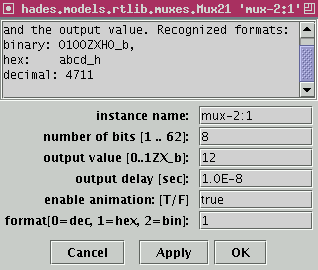
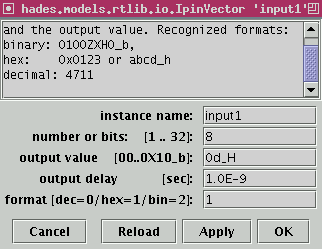
A few simulation models, notably the various types of memories and the user-configurable ALU, provide their own user-interface instead of the simple property sheet.
Note: At the moment, the bit-width of bitvector signals (class hades.signals.SignalStdLogicVector) is set when the signal is first created, and cannot be changed afterwards. To avoid problems of bit-width mismatch, the editor will ignore attempts to change the bit-width of any RTLIB component that is already connected to one or more signal(s). If necessary, disconnect all signals from the component, change the component bit-width via its property sheet, and then connect new signals (with the correct bit-width) to the component.
Therefore, you will be able to change the bit-width of the components on the left side of the applet via their property-sheets, but the editor will not allow you to change the bit-width of the components on the right (because these are connected via signals).
Run the applet | Run the editor (via Webstart)