
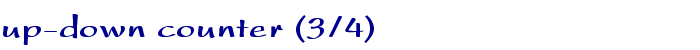
 | 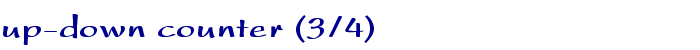 |
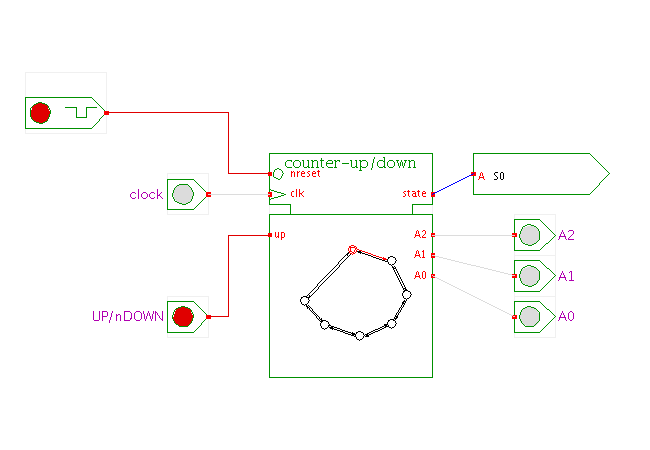 DescriptionAnother counter realized with the interactive state-machine editor,
namely an up/down counter.
DescriptionAnother counter realized with the interactive state-machine editor,
namely an up/down counter.
Please check the basic counter applet for an overview of the state-machine-editor and for the description of the basic seven state counter with binary encoded outputs. Click the input switches or type the 'c' and 'u' bindkeys to generate the clock pulses and to control the up/down input.
In the applet shown here, the 'UP/nDOWN' input and several transitions have been added to the counter state machine. Depending on the value of the 'UP/nDOWN' during a rising edge of the clock, the counter counts up (0,1,2,3,4,5,6,0) or down (0,6,5,4,3,2,1,0). Again, note that the state machine indicates the currently active transition in its symbol.
Run the applet | Run the editor (via Webstart)