
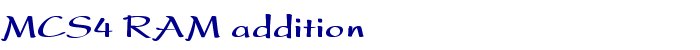
 | 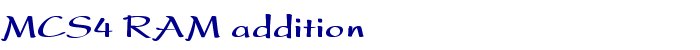 |
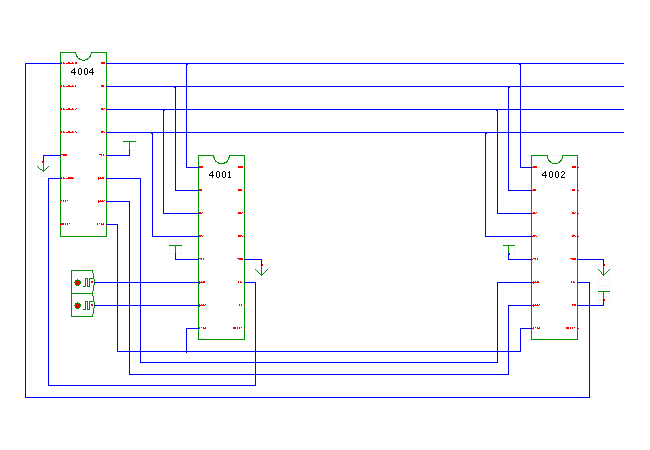 DescriptionAn example of using RAM-banks with addition on the i4004 microprocessor
based on this assembly source: ram_add.asm.
DescriptionAn example of using RAM-banks with addition on the i4004 microprocessor
based on this assembly source: ram_add.asm.
; ram_add.asm
; add two BCD numbers on the Intel 4004
init:
FIM R0R1, 0 ; ram 0, bank 0, address 0
FIM R2R3, 1 ; ram 0, bank 1, address 0
FIM R4R5, 2 ; ram 0, bank 2, address 0
LDM 1
SRC 0 ; select register 0, address 0
WRM ; store 1
INC R1
LDM 2
SRC 0 ; select register 0, address 1
WRM ; store 2
INC R1
LDM 3
SRC 0 ; select register 0, address 2
WRM ; store 3
WR0 ; store length 3
LDM 1
SRC 1 ; select register 1, address 0
WRM ; store 1
INC R3
LDM 1
SRC 1 ; select register 1, address 1
WRM ; store 1
INC R3
LDM 7
SRC 1 ; select register 1, address 2
WRM ; store 7
INC R3
LDM 4
src 1 ; select register 1, address 3
WRM ; store 4
WR0 ; store length 4
begin:
SRC 1 ; number 2
RD0 ; read length
XCH R6
SRC 0 ; number 1
RD0 ; read length
SUB R6
JCN NC,len2 ; number 2 >= 1
JUN go
len2:
SRC 1
go:
RD0 ; read length
XCH R6 ; store length
LDM 0 ; reset addresses
XCH R1
LDM 0
XCH R3
doAdd:
JMS ldCarry
SRC 0
RDM ; read digit of number 1
SRC 1
ADM ; add digit of number 2
DAA
SRC 2
WRM ; write digit of result
TCC ; store carry
XCH R7
LD R6 ; check length
DAC
JCN Z, endAdd ; no digits left, ready
XCH R6
INC R1 ; next addresses
INC R3
INC R5
JUN doAdd ; add next digits
endAdd:
JMS ldCarry
JCN NC, len ; carry?
INC R5
LDM 1
SRC 2
WRM ; store carry in next digit
len:
LD R5
IAC
WR0 ; write lenght of result
done:
JUN done ; end
ldCarry:
LDM 15 ; restore carry
ADD R7
BBL 0 , return
This program demonstrates how the i4004 accesses its data memory, based on the concepts of data-registers. It also shows several basic instructions (e.g. load immediate), subroutines, jumps, etc.
The program starts with the init: part,
which writes some data into the i4002 RAM chip.
The first three FIM instructions initialize register pairs
R0R1, R2R3, and R4R5.
These are later used to address the register-banks 0,1,2
inside the RAM chip.
The LDM instruction (load immediate) next loads the value 1 into the accumulator. The next two instructions, SRC 0 (set register control) and WRM (write memory) write the contents of the accumulator into the selected RAM register cell, which is cell zero in register-bank 0.
To watch the program execution, open the user-interface of the i4004 processor, the i4001 ROM chip memory editor, and the i4002 RAM chip memory editor. (On Windows, you may have to resize and move the windows a little, so that all windows remain readable during the simulation.)
While this program is already a bit longer than the previous programs,
you may still want to single-step through the program
with the technique explained in the MCS4 overview.
Type the value 1.35 into the time-interval textfield
in the simulator control panel,
and select the us (microseconds) value from
the time-scale drop-down list.
Reset the simulation by clicking the rewind button.
Now, click the run-for button to run and automatically
pause the simulation after the selected time interval
(here 1.35 microseconds or one MCS4 clock cycle) has elapsed.
Repeatedly click the run-for button to step through the program.
You might also use a value of 8 cycles (10.8 microseconds)
to run the simulation for one full instruction-cycle instead of
single clock-cycles.
See also:
Run the applet | Run the editor (via Webstart)