TAMS / Java / Hades / applets (print version): contents | previous | nextHamming code demonstration
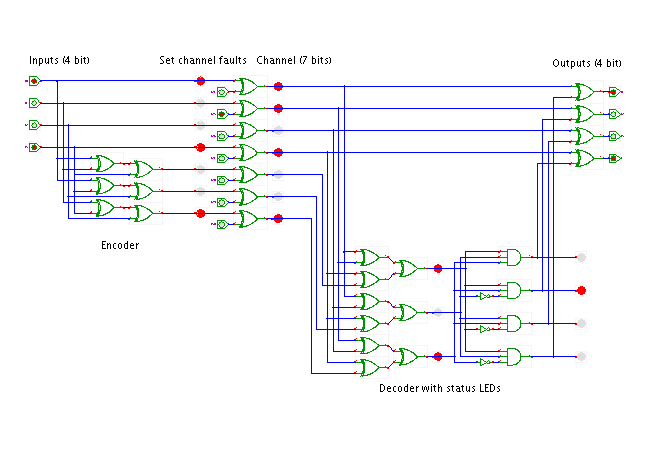 DescriptionThis circuit demonstrates the use of a 4-bit Hamming code for
error detection and error correction.
Use the four input switches on the left to set the 4-bit input value
for the encoder, which calculates three parity bits and transmits these
together with the four data bits.
The seven switches and XOR gates in the middle of the circuit allow
to insert faults into the transmitted data. If the switches are off,
the corresponding data bit is transferred normally.
If a switch is on, however, the XOR gate inverts the corresponding
data bit, which is equivalent to a transmission error for that bit.
The decoder block on the right takes the seven code bits and tries
to reconstruct the original information, that is, the original four
data bits.
First, set all seven error switches to off.
Then select a few input values for the encoder with switches on the left
and observe the generated parity bits and the operation of the deocder.
Next, play with the 'error switches' to insert bit faults into the
transmitted data and again observe the operation of the decoder.
What happens if you activate more than one 'error switch'?
Run the applet | Run the editor (via Webstart)
DescriptionThis circuit demonstrates the use of a 4-bit Hamming code for
error detection and error correction.
Use the four input switches on the left to set the 4-bit input value
for the encoder, which calculates three parity bits and transmits these
together with the four data bits.
The seven switches and XOR gates in the middle of the circuit allow
to insert faults into the transmitted data. If the switches are off,
the corresponding data bit is transferred normally.
If a switch is on, however, the XOR gate inverts the corresponding
data bit, which is equivalent to a transmission error for that bit.
The decoder block on the right takes the seven code bits and tries
to reconstruct the original information, that is, the original four
data bits.
First, set all seven error switches to off.
Then select a few input values for the encoder with switches on the left
and observe the generated parity bits and the operation of the deocder.
Next, play with the 'error switches' to insert bit faults into the
transmitted data and again observe the operation of the decoder.
What happens if you activate more than one 'error switch'?
Run the applet | Run the editor (via Webstart)
Impressum | 24.11.06
http://tams.informatik.uni-hamburg.de/applets/hades/webdemos/10-gates/50-hamming/hamming_print.html



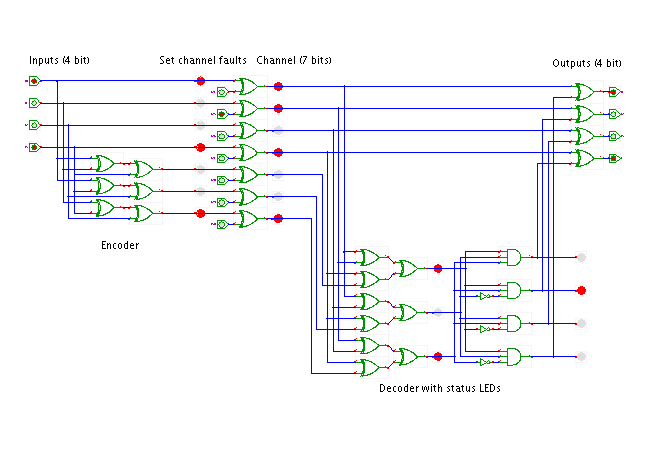 DescriptionThis circuit demonstrates the use of a 4-bit Hamming code for
error detection and error correction.
Use the four input switches on the left to set the 4-bit input value
for the encoder, which calculates three parity bits and transmits these
together with the four data bits.
The seven switches and XOR gates in the middle of the circuit allow
to insert faults into the transmitted data. If the switches are off,
the corresponding data bit is transferred normally.
If a switch is on, however, the XOR gate inverts the corresponding
data bit, which is equivalent to a transmission error for that bit.
The decoder block on the right takes the seven code bits and tries
to reconstruct the original information, that is, the original four
data bits.
First, set all seven error switches to off.
Then select a few input values for the encoder with switches on the left
and observe the generated parity bits and the operation of the deocder.
Next, play with the 'error switches' to insert bit faults into the
transmitted data and again observe the operation of the decoder.
What happens if you activate more than one 'error switch'?
Run the applet | Run the editor (via Webstart)
DescriptionThis circuit demonstrates the use of a 4-bit Hamming code for
error detection and error correction.
Use the four input switches on the left to set the 4-bit input value
for the encoder, which calculates three parity bits and transmits these
together with the four data bits.
The seven switches and XOR gates in the middle of the circuit allow
to insert faults into the transmitted data. If the switches are off,
the corresponding data bit is transferred normally.
If a switch is on, however, the XOR gate inverts the corresponding
data bit, which is equivalent to a transmission error for that bit.
The decoder block on the right takes the seven code bits and tries
to reconstruct the original information, that is, the original four
data bits.
First, set all seven error switches to off.
Then select a few input values for the encoder with switches on the left
and observe the generated parity bits and the operation of the deocder.
Next, play with the 'error switches' to insert bit faults into the
transmitted data and again observe the operation of the decoder.
What happens if you activate more than one 'error switch'?
Run the applet | Run the editor (via Webstart)